The DC 09 SIA alarm protocol is a relatively newer event reporting messaging system than Contact ID for sending alarm details from home/on-premise security hubs to central stations (ARC or CMS). This protocol has become the standard in most smart security systems because its messaging format is simpler and clearer.
In this article, I will show you how to connect the Roombanker home security hub to your ARC/CMS using this protocol in three ways to ensure seamless integration. Let’s get started!
What is the SIA Alarm Protocol?
The SIA alarm protocol is an event reporting system that defines the process of sending event information as a message from home or on-premise security hubs to central stations using IP to carry the message over the internet.
In its most basic form, this communication system conveys alarm details like troubles, cancels, and restorals from the alarm system to the central station then receives acknowledgments for each record.
The protocol features provisions for extending each communication session to cater to activities like alarm verification via audio or video and remote panel programming. SIA is listen-only, but this extension makes it possible for the central station or receiver to query the alarm control system.
SIA is an acronym for Security Industry Association, the leading trade association for all global security solution providers. This body defines the best communication standards between alarm systems and control centers, so the current one (DC 09) is the SIA alarm protocol.

How to Connect the Roombanker Hub to ARC Using SIA DC09 Protocol?
There are three ways to connect the Roombanker smart hub to CMS or ARC software in the central station.
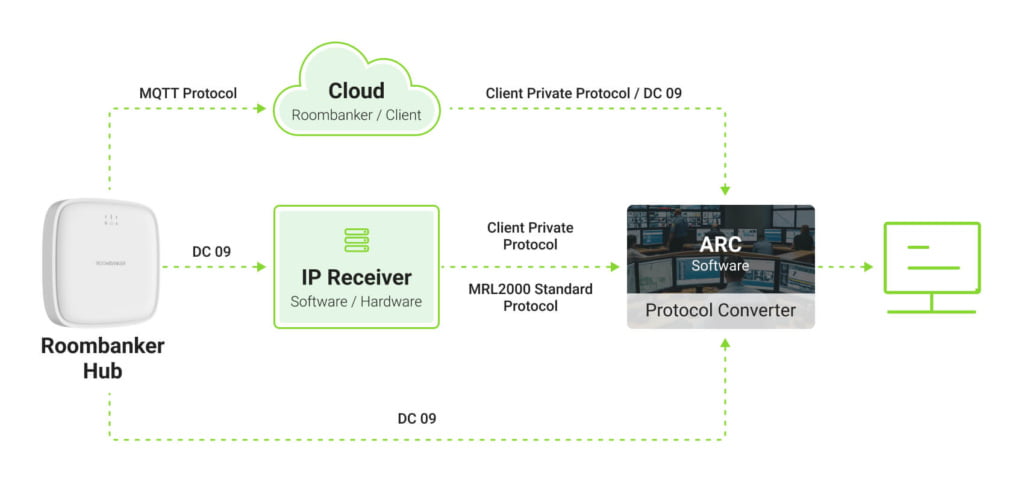
Via the Cloud
The first option uses our cloud server or the one deployed by the security company as a protocol converter. Home security hubs send the required event data to the cloud using simple messaging protocols like MQTT, and the cloud converts this data into SIA DC 09 before sending it to the ARC software.
In this configuration, the cloud runs signal monitoring functions to continuously listen to any events from the hub and convert the incoming data.
Using an IP Receiver
IP receivers are separate, intermediate software/hardware components that receive data in DC 09 format and convert it into the respective protocol on the other side.
This receiver supports event code modification and can communicate on either side using DC 09, Contact ID, ADEMCO 685, or standard or proprietary protocols. Proprietary protocol integration can introduce advanced features like photo verifications and user coordinates tracking after pressing a panic button.
On the hub connection side, this IP receiver can connect to it directly using DC 09 or via the cloud, but each link is encrypted.
Directly
Direct connections are suitable for ARCs with built-in protocol converters, and this configuration can be used as a main or backup channel. The downside is that only event codes can be transmitted. Home security hubs can send more data (such as photo verification) via the cloud to the ARC monitoring software when using other protocols.
Step-By-Step Operational Tutorial
To operationalize this alarm messaging communication system, configure the ARC or CMS side and the Roombanker home security hub using these steps.
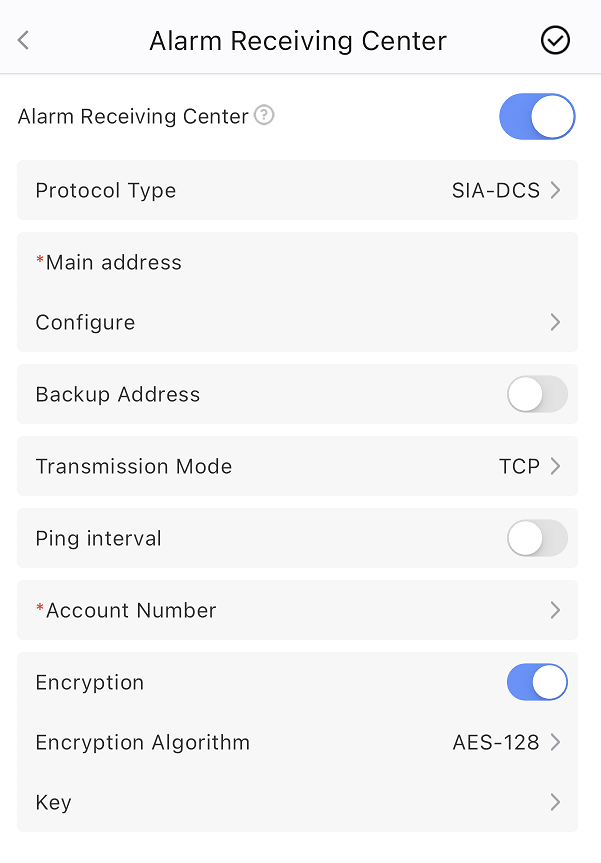
On the ARC/CMS Software Side
- Configure the reception of security hub events
- Specify the encryption key
Step 2 is optional, so you should only use it if you intend to use encryption. The encryption key can have up to 16 ASCII or 64 HEX characters.
On the Roombanker Hub
You need administrator access with configuration permissions to configure this device. With these:
- Use the RB Link app to access the hub and enable ARC/CMS connection on the configurations page.
- Fill in the necessary information (relevant port, account name, communication address, etc.)
After installation, you should give users/homeowners administrator access to this hub using RB Link so that they can stop or start monitoring at will, and turn off/on the ARC/CMS docking function on the configurations page.
What is an IP Receiver? Is It Necessary for Hub-ARC Connection?
An IP receiver is a separate component (hardware or software) that acts as a middleman in the home security hub to ARC/CMS connection. Its function is to receive the incoming data, convert it, and then send it forward.
In hardware form, this receiver is an independent physical device with a network interface for receiving data from the security device (Roombanker hub). It then converts this data into the respective format that the ARC software can understand.
As software, this receiver is a program running on a server or IoT edge processing gateway to handle the data conversion.
Not all security systems need this software/hardware. The specifics that determine if this intermediary is necessary include:
- Incompatibility With The Security Hub’s Data Transmission Protocol: If the hub transmits in a protocol that the ARC software cannot understand, then an IP receiver is necessary. Otherwise, you can link the two directly.
- If the ARC Supports Few Protocols: Some ARC/CMS software applications only support a few protocols, excluding SIA (DC 09). In this case, the central station won’t be able to receive data from different home security hubs directly, necessitating the need for an IP receiver.
- The Systems Architecture: The overall architecture the security company or central station implements for receiving alarm messages might need an IP receiver.
- ARC’s Security Considerations: Implementing a direct connection with the smart hub via the internet can expose the ARC software to security risks. IP receivers provide a security barrier that makes the central station more secure.
Also read: what is alarm receiving centre and their pain points?
Main SIA Alarm Protocols
The SIA alarm protocol has evolved over the years as the standardization body adopted new standards. It can be summarized into these four generations in the alarm message transmission category.
DC 03 (1990)
As one of the earliest and most commonly used SIA communication standards, DC 03 outlines instructions for sending digital alarm information over telephone lines. This open-ended protocol sends data in a block format with variable length data and account number sections. Although this text format is simple, easy to implement, and easy to debug, it has extremely low-security features.
DC 05 (1999)
SIA published the Contact ID protocol as DC 05 because it introduced a new security checksum feature (the last of its 16 transmission digits). This made it better than DC 03, but it also transmitted data via telephone lines.
DC 07 (2001)
Although it defined the communication format between alarm signal receivers and automation computers, DC 07 also highlighted the basic codes for identifying the commonly used dialer protocols in alarm signal transmitters. It also defined the central station’s equipment conditions that require technicians or manual attention.
DC 09 (2007)
With the advent of the internet, DC 09 became the de facto standard, defining the data format and transmission process of alarm information using TCP/IP. TCP/IP makes this data transmission faster, and it can handle larger data volumes than DC 07.
Other SIA Protocols/Standards
- CP 01: This control panel standard highlights the recommended design features for security system control panels and associated devices to minimize the occurrence of false alarms.
- IP Video Standards: Standards like SIA 1000 and SIA 1800 detail regulations for accessing and managing IP video surveillance systems.
- SIA 2000: Defines standards for transmitting fire alarm information.
- SIA 3000: Highlights procedures for transmitting access control information.
Roombanker is Looking For Intruder/Burglar Alarm Partners
At Roombanker, we understand that your clients need various security solutions for intruder/burglar alarms, and we can help you provide these using our wireless intrusion alarm systems at affordable prices. These systems include our home security hub, which can send alarm messages via DC 09 when configured using the steps above.
We intend to make tech-forward security as widely accessible as possible by making it easy for you to deploy these systems.
Our integration solutions are quite flexible because we provide cloud-to-cloud and device-to-cloud options to reduce your time to market. In the former option, we have a cloud-to-cloud integration API, which you can use to link to your server and let us handle the complicated task of deploying the server that connects to the home security hub hardware.
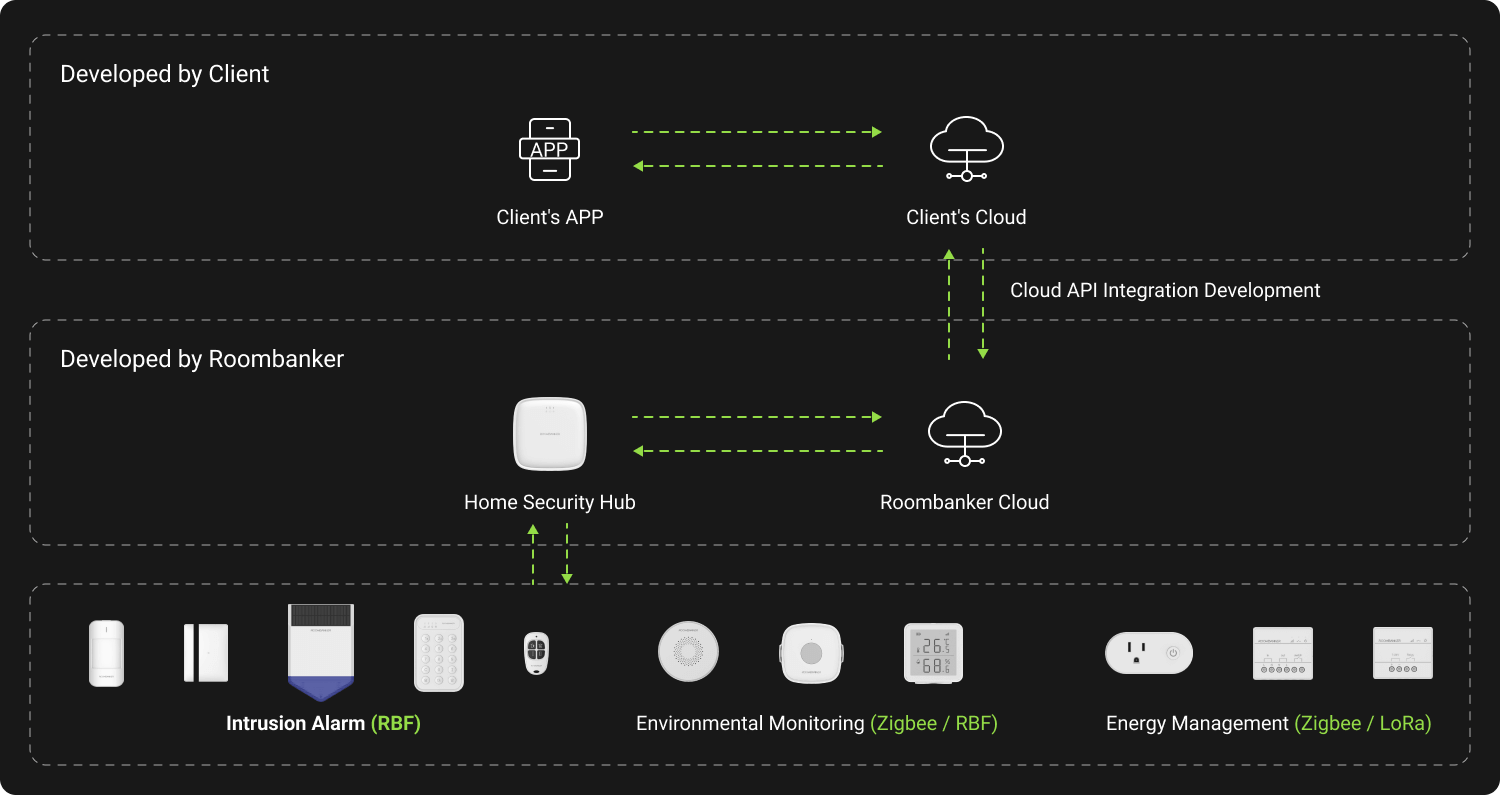
But if your security company excels at developing cloud solutions that can communicate with the hardware using messaging protocols like MQTT, we will provide the hardware integration API to ensure fast, reliable, and efficient integration.
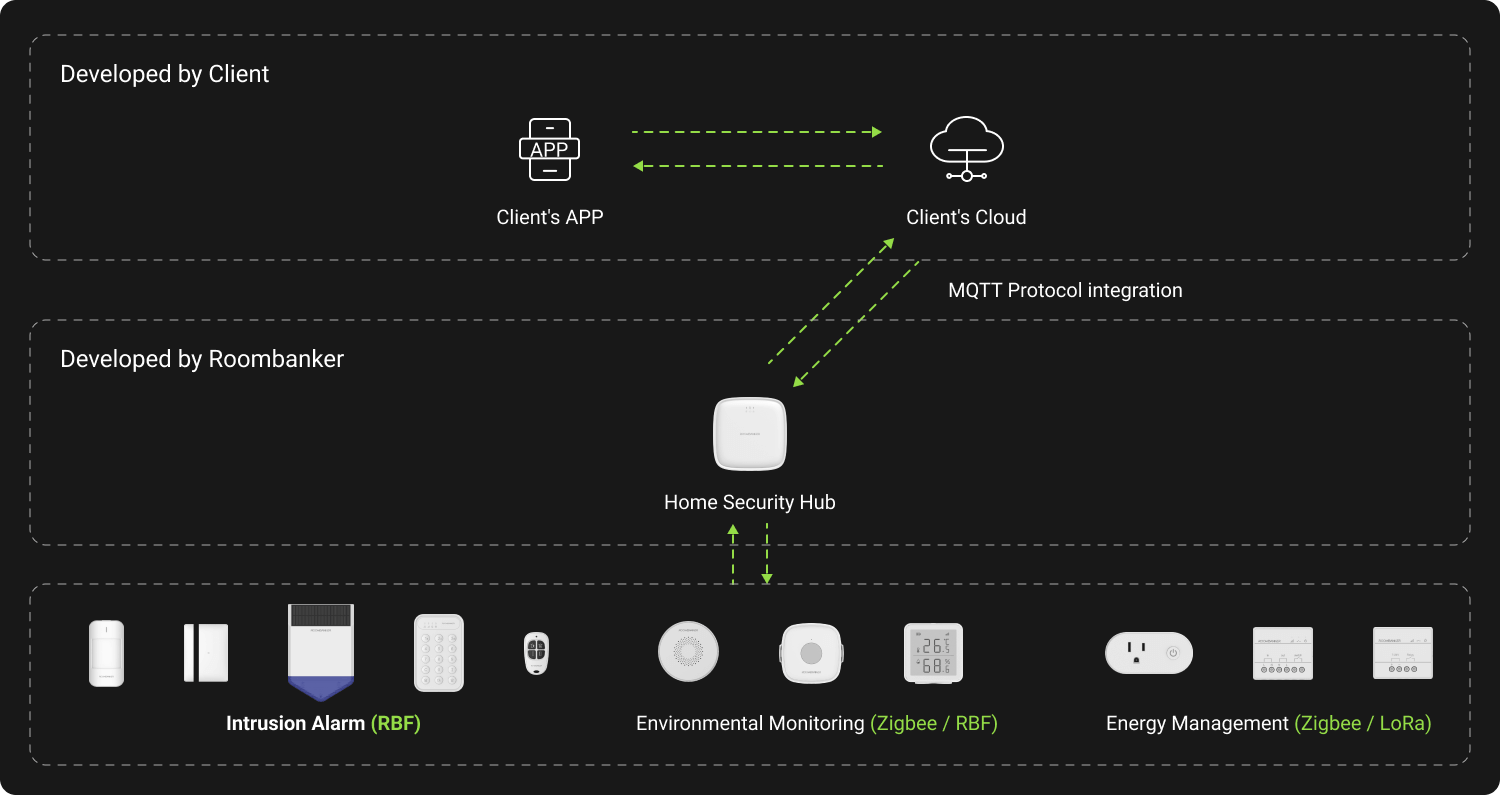
With both options, you can connect your cloud to your ARC software to get the alarm information in DC 09 format
Remember, this hub can also connect to your ARC software directly (via DC 09) or through an IP receiver. We can guide you through these integration processes if you encounter challenges, and even provide an IP receiver to help with translation and central station security challenges.
So if you’re looking for a SIA alarm protocol home security system integration solution, contact us today to get started.