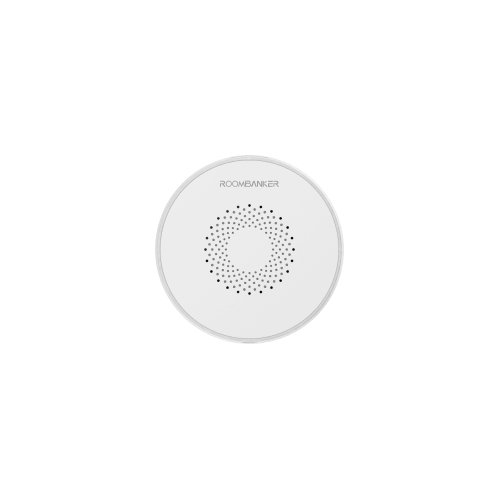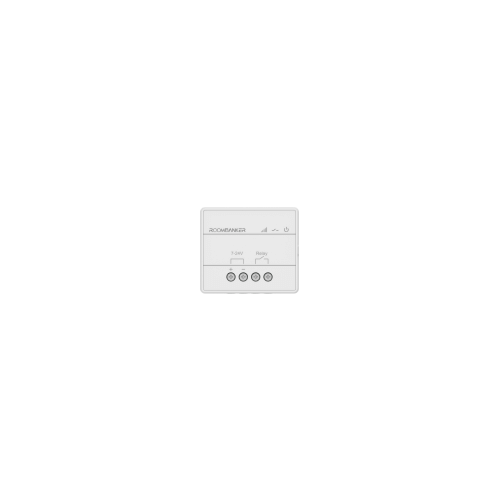Alarm Keypad
Elegant alpha-numeric security system keypad to arm and disarm security system easily.

The alarm system keypad embodies sleek and minimalist appearance, adding a touch of elegance to your smart spaces. With one-key arming button, secure password disarming functionality, and multiple customizable options, it is the perfect control choice for smart security and automation systems.
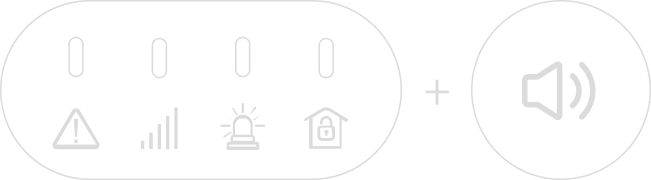
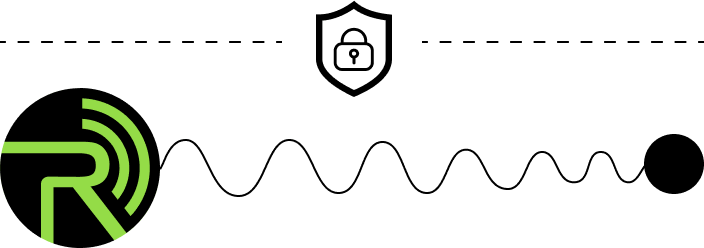
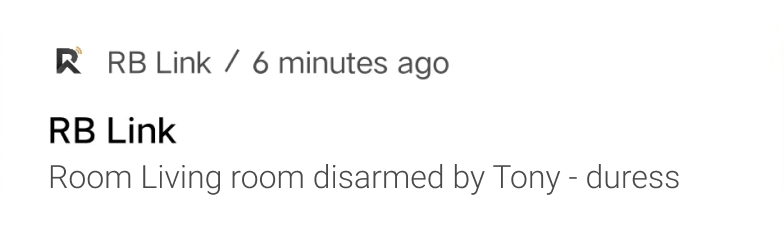
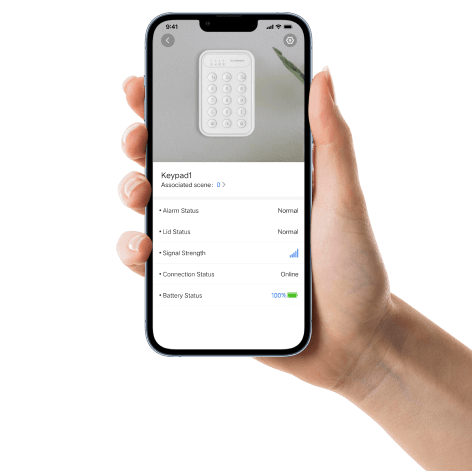
Sophisticated Simplicity: Alarm Keypad with Roombanker Signature Look
The alarm keypad inherits the signature design DNA of Roombanker. Its white body exudes elegance and sophistication, enabling the alarm keypad seamlessly integrates into home environment, providing a visually pleasing and stylish addition to your houses.


Energy-saving Alarm Keypad for Longevity-enhanced Performance
The alarm keypad operates with four AAA batteries and is incorporated an optimized battery lifespan feature. If there is no operation for 10 seconds, all lights will automatically turn off.
With an average usage of arming and disarming once a day, the alarm system keypad can provide continuous functionality for up to five years without the need to replace the battery.
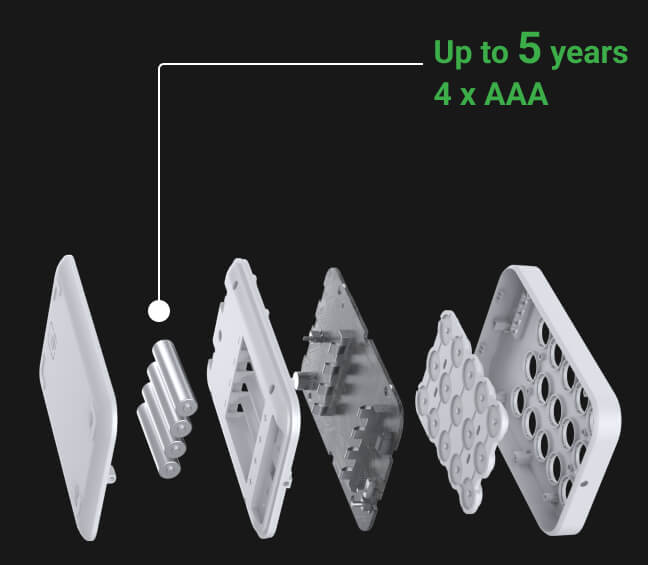
User-Friendly Alarm Keypad Setup in Three Steps
Using the security alarm keypad is as easy as 1-2-3. Simply follow these three steps and then you can enjoy effortless setup experience. Our alarm keypad is designed with user-friendliness in mind and simplifies your security system with just straightforward steps.
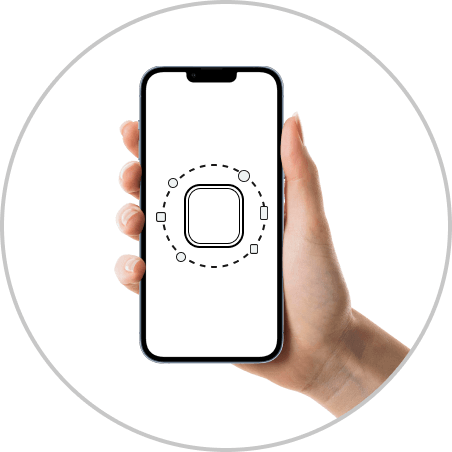
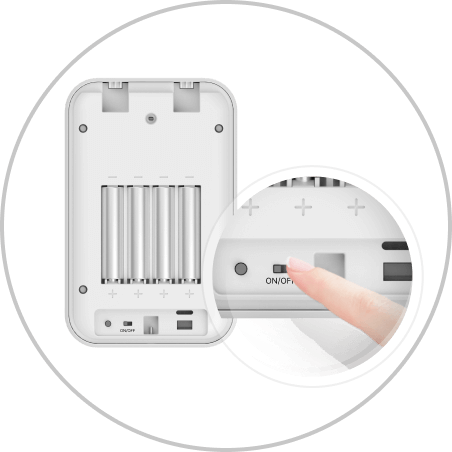

RBF Provides Alarm Keypad with Exceptional Communication Range
The high-performance RBF protocol enables alarm system keypad to communicate with Home Security Hub with an impressive stable distance of up to 1900 meters. This offers extensive coverage for various settings including apartments, villas, and small shops. The bi-directional communication is encrypted to ensure the confidentiality of security system data.

Versatile Alarm Keyboards for Personalized Security
The security system keypad offers versatile operating modes like the following listed, and you can choose the method that suits best. Additionally, the keypad allows for customizable permissions and supports simultaneous usage up to 69 users, enabling different people to have distinct levels of access and control in multi-user environments.

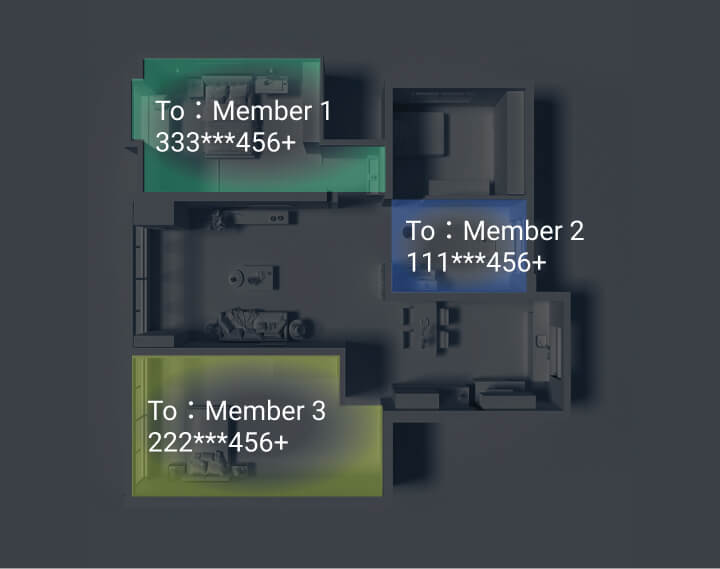
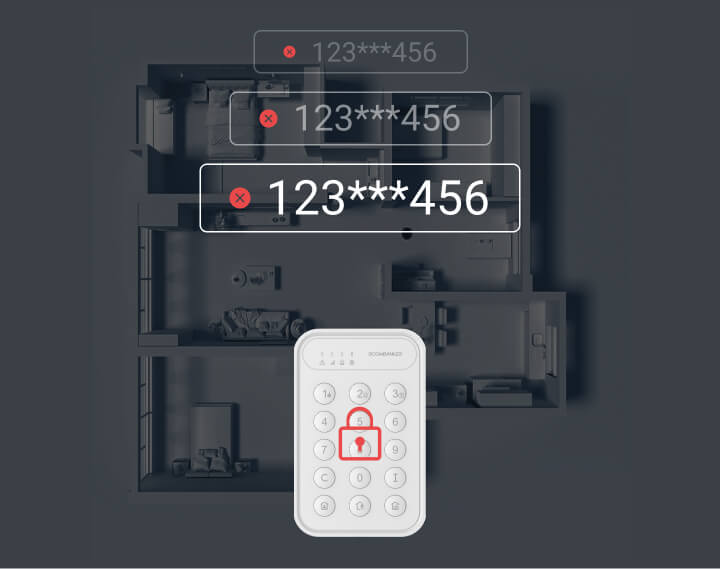
Duress Silent Alarm: Covert Protection for Critical Situations
In critical situations, such as when faced with a burglar demanding disarmament, the burglar alarm keypad offers the silent alarm function. By entering the duress code and clicking the disarm button, you can disarm the system with an alarm message discreetly sent to the outside world, ensuring help is on the way without alerting the intruder.

Alarm Keypad with Active Alarm Modes for Every Emergency
The security system keypad provides complete security with three active alarm modes: fire alarm, emergency alarm, and medical alarm. By pressing the corresponding button for more than 3 seconds, you can automatically trigger the alarm. The alarm keypad’s built-in buzzer will sound the alarm accordingly, ensuring immediate attention and response to the specific situation.




Alarm Keypad with Tamper-proof Design for Instant Alert
The security alarm keypad offers a tamper protection alarm function that can be conveniently enabled or disabled through the RB-Link mobile app. When this feature is activated, any unauthorized attempt to dismantle the device will immediately trigger an alarm.
Resources Center
Alarm Keypad FAQs
What is wireless alarm keypad?
A wireless alarm keypad is a secondary control interface for a home security system. It is designed to integrate with the main security system, providing a cohesive, convenient way to manage home security. Many are made with compact, discreet form factors to blend into the home environment.
wireless alarm keypad provides an additional, convenient way to arm, disarm, and interact with the security system beyond just using a mobile app.
The wireless keypad typically includes features like:
- Intuitive alpha-numeric buttons for arming/disarming the system;
Quick access to emergency alarm triggers (e.g. for fire, medical, panic);
Customizable automation settings to control other connected devices;
Having a wireless keypad allows users to control the security system from multiple locations within the home, rather than relying solely on a central control panel or mobile app. This can be especially useful for homes with multiple floors or large square footage.
What is the difference between a wired alarm keypad and a wireless alarm keypad?
The primary difference lies in how the keypad communicates with the overall security system:
Wired Alarm Keypad:
- Physically connected to the alarm control panel via cables
- Provides a robust, reliable connection that is less susceptible to interference
- Can be more complex to install, as it involves running cables through the home
Wireless Alarm Keypad:
- Communicates with the alarm system wirelessly using radio frequency (RF) signals
- Offers greater flexibility in placement, as it doesn't require running cables
- Easier and faster to install in many cases
The wireless approach provides more convenience and flexibility in positioning the keypad in the most accessible locations throughout the home. The wired keypad may offer a more robust, tamper-resistant connection for security-conscious homeowners.
Ultimately, the choice between wired or wireless will depend on the specific needs, installation constraints, and security requirements of the home. Either option can provide effective control and access to the alarm system.
What is the difference between alarm panel and alarm keypad?
The alarm panel and alarm keypad serve distinct but complementary roles in a home security system:
Alarm Panel:
- The central "brain" or control center of the security system
- Acts as the base station that connects all the system components
- Enables system control and monitoring via a mobile app or web interface
- Typically located in a discreet, centralized location in the home
Read more about what is home alarm control panel?
Alarm Keypad:
- A secondary access point to control the security system
- Allows users to arm, disarm, and monitor the system locally
- Can be strategically placed in convenient locations like entryways, bedrooms, etc.
- Provides an alternative to relying solely on a mobile app or central panel
- Often includes features like custom access codes for family, guests, etc.
The alarm panel is the core command center, while the keypad offers supplementary controls in additional locations around the home. Having both allows for more flexible, accessible management of the security system.
The keypad's strategic placement can be especially useful when users don't have their smartphone on hand or are in a hurry to arm/disarm the system. Overall, the panel and keypad work together to deliver comprehensive, convenient security system control.
What are the colors of alarm keypad lights and what do they mean?
After the alarm keypad is turned on for the first time, the green light will continue to flash, indicating that it has entered pairing mode. Similarly, when the findme and signal test is performed, the green light also flashes. When the alarm is triggered, the red light flashes continuously.
How to set up an Alarm Keypad?
When the alarm keypad is not paired, you can enter pairing mode by reassembling the battery. When the alarm keypad already has a pairing record, you need to unpair the device on APPs, then press and hold the pairing button on the device for 5 seconds. When you see the green light flashing continuously, the alarm keypad has entered pairing mode, and you can operate the app to connect to the RBF network. Another method is to scan the QR code on the alarm keypad to connect to the network.