Home Security Kits
Roombanker home alarm kits includes the most basic elements you need to protect your property from burglar intrusion. The entire system requires no contract, no monthly fees, with an easy-to-navigate app to manager the burglar alarm kits in a secure and easy way.
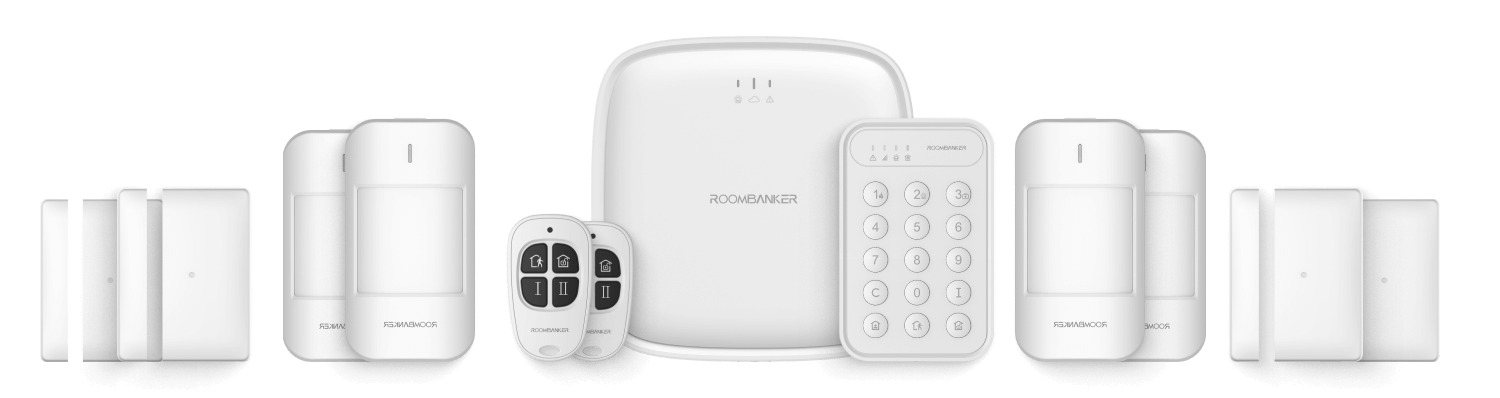









Roombanker Security Alarm Kits
Pico Alarm Starter Kit (6 pieces)

| Kit1 | Quantity |
|---|---|
 Hub (Pico)
Hub (Pico)
| x 1 |
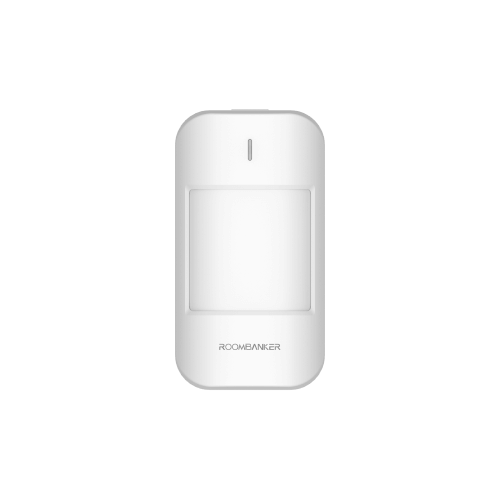 PIR Sensor
PIR Sensor
| x 2 |
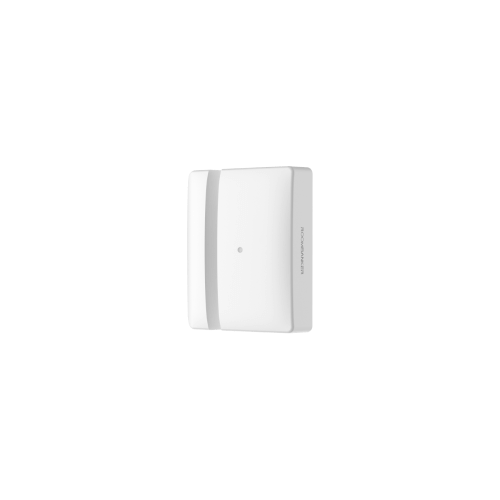 Door Magnetic Sensor
Door Magnetic Sensor
| x 2 |
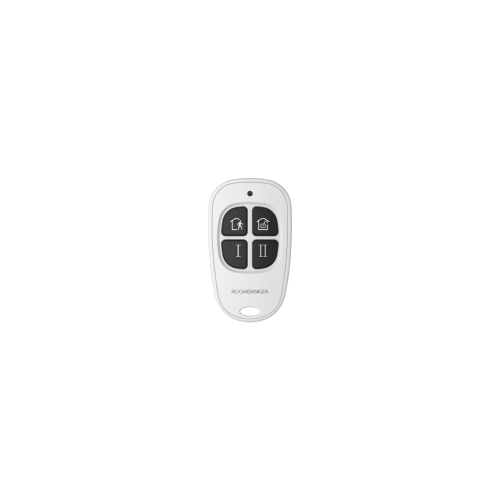 Keyfob
Keyfob
| x 1 |
Station House Alarm Kit (12 pieces)

| Kit2 | Quantity |
|---|---|
 Hub (Station)
Hub (Station)
| x 1 |
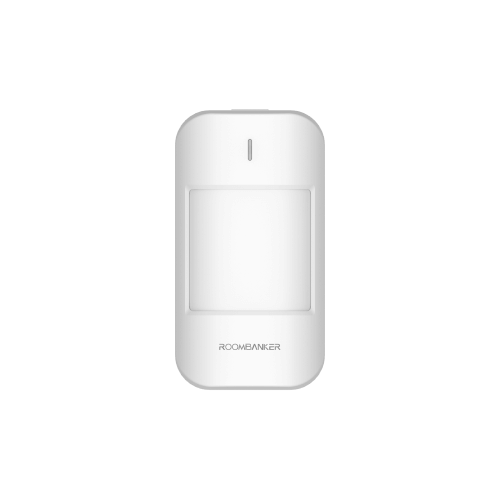 PIR Sensor
PIR Sensor
| x 4 |
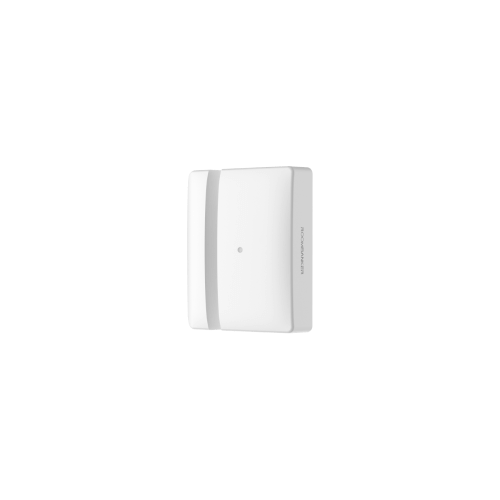 Door Magnetic Sensor
Door Magnetic Sensor
| x 4 |
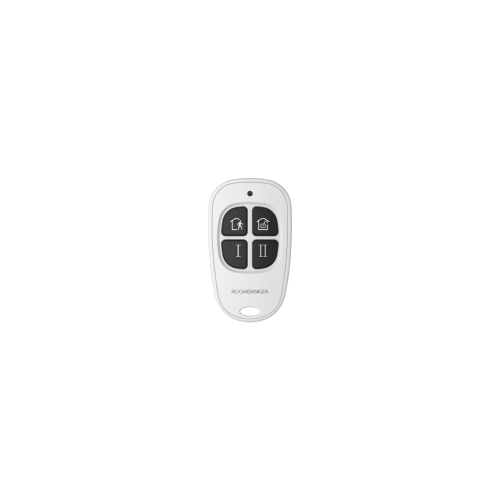 Keyfob
Keyfob
| x 2 |
 Keypad
Keypad
| x 1 |
What is Security Alarm System And How Does It Work?
Home security system refers to a smart security solution that allows users to self-install and manage every thing, creating a custom security system tailored to their specific needs, and avoiding complicated installations and long-term contracts.
Home security systems typically come with a range of wirelessly connected devices like door and window sensors, PIR motion detectors, key fobs for the security system, and a smart home security hub. These devices can connect to user smartphone app and receive instant alerts if any unusual activity is detected, so as to take immediate action if necessary. This approach makes home security easy, quick and affordable.

Benefits of Security Alarm System
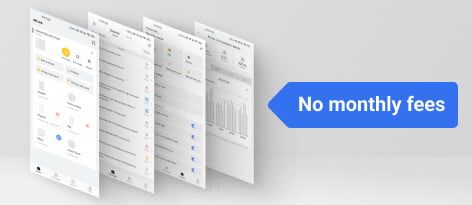
Roombanker’s security systems is offered with no contracts and monthly fees, making it a budget-friendly investment in home security for years to use.
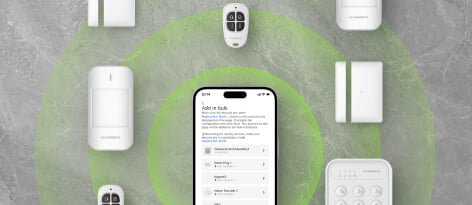
Our system boasts streamlined deployment within 30 minutes, featured by signal strength indicators, bulk device adding and more.

Our systems prioritize reliability through tamper-proof mechanisms, and pet-immune digital temperature compensation technologies to minimize false alarms.
How Does Alarm System Kits Work?
In a simple sentence: one app plus one hub and multiple devices, make an wireless security alarm system kit.
- The home security hub works as the brain and base station, connecting all security devices and smartphone app;
- The app works as the user interface, allowing you to setup security preferences, receive real-time alerts and remotely operate the system.
- The connected devices work as the workhorses of security system: detecting break-ins and send signals to the hub.
To simplify control, an alarm keypad or keyfod is equipped for adding convenience via one-button arm/disarm mode.
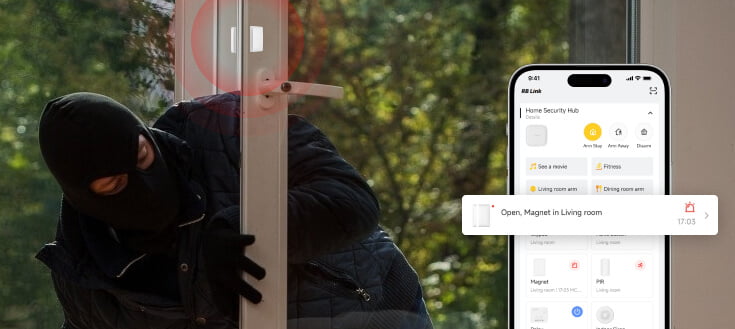


Easy and Quick Configuration via Mobile App
Every device in the home security kit comes prepped for immediate use. With the RB Link mobile app, you can effortlessly manage your home security status in just a few simple steps.
How Does Alarm System Kits Work?

Choose Your Perfect Kit
Before diving into setup, visit our authorized UK and European distributors to find a home alarm kit that meets your needs. These kits typically include a central hub, various sensors, and control key fob for the security system.

Hub Configuration
Download the RB Link App: This app will be your command center for managing your security system.
Power Up the Hub: Connect the hub to a power outlet using the included adapter. If your kit includes a network cable, connect it to the hub and your router for a wired internet connection. For added security, some kits support SIM card connectivity. If you have a card, insert it into the designated slot on the hub.
Connect and Configure: Using RB Link app to scan the QR code located on the hub or its packaging. This will add and configure the hub within the app.
Find a Suitable Hub Location: Choose a central location in your home with good Wi-Fi signal strength (if using Wi-Fi) for optimal performance.
 Adding Security Devices
Adding Security Devices
Bulk Device Adding: The RB Link app allows you to easily add all purchased devices to the hub simultaneously. Follow the app’s instructions to complete the configuration process for each device.
Strategic Sensor Placement: The app offers a signal strength indicator to help you choose optimal locations for your sensors. This ensures they can communicate effectively with the hub. Once you’ve confirmed a suitable location, use the provided 3M adhesive pads or screws to securely mount your sensors.

Customization and Arming
Tailored Security: After installation, the RB Link app allows you to configure various settings to personalize your security system. This might include setting up customized arming schedules, creating smart linkage scenarios (e.g., triggering alert notification when motion is detected), and more.
Home Security Kit FAQs
What is security alarm system, and what does home security kit used in a home security alarm system?
A security alarm system refers to a network of integrated electronic security devices that work together with a central control panel, designed to detect unauthorized entry, monitor activities, and alert homeowners or security personnel in case of a security breach.
Typical components of a basic security system include:
- A control panel or home security hub with a separate alarm keypad
- Door and window magnetic sensors
- PIR (Passive Infrared) motion sensors
- Panic alarm buttons
- Alarm sirens
There are also other gadgets that you may get to improve the security of your house, like environmental monitoring sensors and home automation systems.
Roombanker's Home Security Starter Kits are made to offer a simple solution to install a home security system. These kits let you maintain the security of your areas without having to pay a monthly charge; they are ideal for mid-sized houses, apartments, or retail shops. Using the parts in the kit, you may set up a robust security system that is customized to meet your needs.
Why Choose Security Alarm Kits?
Compared with professionally-installed alarms, security alarm kits offer a compelling alternative with a range of benefits:
- Budget Friendly: Save money on installation fees by setting up the system by yourself. Plus, Roombanker's home alarm kits avoid expensive monthly monitoring contracts, offering significant long-term savings.
- Personalization: Tailor security system to your specific needs. Choose the sensors you need (door and window sensors, pet-friendly PIR motion detectors, etc.) to create a customized security solution according to you and your family needs.
- Adaptable and Portable: security system are mostly wireless, eliminating complicated wiring and making installation much quicker.
- Take Control: alarm kit for home allows users to manage the system directly through easy security app, monitoring and accessing home security at any time, any where via mobile app.
- Enhanced Privacy: systems often don't rely on third-party monitoring centers. This means you keep your security data under your control, potentially reducing the risk of privacy leaks.
What's the difference between a wired and wireless alarm system?
When it comes to security alarm systems, two main options exist: wired and wireless. Both offer reliable security solutions, but they have distinct advantages and disadvantages:
Wireless Systems:
- Simple and Flexible Setup: Wireless alarm system kits communicate via wireless protocols, eliminating the need for complicated wiring. They're generally easier to install by yourself, making them a friendly option.
- Scalability and Easy Maintenance: Adding new devices to a wireless burglar alarm kit is a breeze – no need for additional wiring. This allows you to easily adjust your security as your needs evolve.
- Aesthetics: Wireless intruder alarm kits avoid unsightly wires running across walls and ceilings, offering a cleaner look.
Wired Systems:
- Solid Reliability: Wired systems utilize physical cables to connect components, offering a stable and secure connection less prone to interference.
- Potential Installation Challenges: Installing a wired system requires running cables throughout the home, which can be challenging, especially in existing structures. Professional installation might be necessary, adding cost.
- Costly Maintenance: In a wired system, adding new devices may require extra wiring, which is more troublesome, and problems in the lines may cause communication abnormalities, making it difficult to maintain.
Wired systems are ideal for:
- Users who prioritize absolute reliability.
- New constructions where incorporating security system wiring during the building process is easier.
Wireless systems are ideal for:
- Enthusiasts who want a self-installable security solution.
- Existing homes where running wires might be challenging or impractical.
- Users who value flexibility and the ability to easily adapt their security system in the future.
Remember:
Some may worry of wireless signal interference and communication distance limitations, but modern wireless technologies have been iterated for multiple versions and offers excellent stability.
However, Do consider potential obstacles or thick walls in your home that could impact wireless signal strength.
Ultimately, the best choice depends on your individual needs, budget, priorities, and the layout of your home.
All-in-one home security device vs a whole system with many security device, which one is better?
There are pros and cons to both all-in-one devices and multi-device security systems. Here's a breakdown to help you decide which might be better for your needs:
All-in-one Security Alarm Devices:
Pros:
- Simple to Use: Typically offer a single device with all the core functionalities, making setup and operation a breeze.
- Cost-Effective: Often require a lower initial investment compared to multi-device systems.
Cons:
- Limited Coverage: A single device might not adequately cover larger homes or offer complete security features.
- Single Point of Failure: If the all-in-one device malfunctions, your entire security system is compromised.
Multi-Device Security Systems:
Pros:
- Specialization: Instead of a single device trying to do everything, security systems utilize specialized sensors. Each sensor excels at detecting a specific threat, like intrusion detection, water leaks, fire alarm, emergency call, etc. This specialization allows them to function more effectively in their designated roles.
- More Robust: Each devices is fine-tuned to detect a particular threats. They work together to create a stronger overall security system.
- Scalability: Allow you to easily add more devices, providing a customizable security solution.
- Enhanced Reliability: If one sensor malfunctions, the rest of the system remains operational.
Cons:
- More Complex Setup: Installing and configuring multiple devices might be a hassle. But Roombanker's kit allows you to finish within 30 minutes.
- Higher Cost: The initial investment for a multi-device system with multiple sensors can be higher than an all-in-one unit.
Weigh the pros and cons of each option to determine which best suits your needs. For end consumers, you can buy the security alarm kits according to their own need, instead of paying for unnecessary functions, which is more economical and affordable.
What happens if the power goes out?
For Station House Alarm Kit (12 pieces), the home security hub provides an 8-hour battery backup, ensuring the system remains operational for 8 hours after a power outage.
Furthermore, the hub can accommodate a 4G SIM card. This means that if a power outage disrupts your home's Wi-Fi and wired network connection, the hub will automatically switch to the cellular network provided by the SIM card. This ensures uninterrupted communication between the Hub, sensors and devices, as well as your mobile app, keeping your home security up and running.
What is the most common alarm system types?
For homes, small and medium-sized businesses, the most common alarm systems are intrusion alarms, fire alarms, and water leak alarms, which play a crucial role in safeguarding your property and loved ones. Here's a breakdown:
- Intrusion Alarm: These systems are designed to detect unauthorized entry into a building. They typically use door and window sensors, PIR motion detectors to trigger an alarm if a break-in attempt occurs.
- Fire Alarm: These essential systems detect smoke, alerting occupants to a potential fire and allowing them to evacuate safely.
- Water Leak Detection: These systems can prevent costly water damage by detecting leaks early on. They are often placed near water sources like washing machines, dishwashers, or under sinks to identify potential problems before they escalate.
Roombanker's security alarm systems offer a variety of sensors that address these common threats, providing a well-rounded security solution.
Are home alarm systems worth it?
Home alarm kits are definitely a worthwhile investment. Here's why:
- Deterrence Power: Studies consistently show that visible security systems discourage burglaries. Intruders are more likely to target properties without alarms, making your home a less attractive option.
- Early Warning: A home alarm system can alert you the moment a door or window is breached, or if suspicious human motion is detected inside your home when you're away. This precious time allows you to contact authorities or take necessary precautions.
- Peace of Mind: Knowing your home is monitored provides a powerful sense of security, especially when you're away on vacation or at work.
- Potential Insurance Discounts: Many insurance companies offer discounts on homeowner's insurance for properties with security systems.
- Beyond the Basics: Modern home alarm systems offer a range of features beyond basic intrusion detection:
Smart Home Integration: Connect alarm system to other smart home devices for a more complete and automated smart home solution.
Remote Monitoring: Monitor your home's security status and receive alerts remotely through your smartphone app.
Fire and Water Protection: Incorporate smoke and water leak detectors, offering a wider range of protection against potential threats.
How can I change the Language in RB link app?
Currently we support Chinese Simplified, English, Spanish French Portuguese Italian. and the default language is based on your mobile phone’s settings, you can change it through My>System Settings>language.
How many methods are there to add devices?
There are two ways, you can either add through QR-code, or add via enrollment mode. For enrollment mode, you can either click "add peripheral" at home screen or click "+" button inside the home security hub's page.