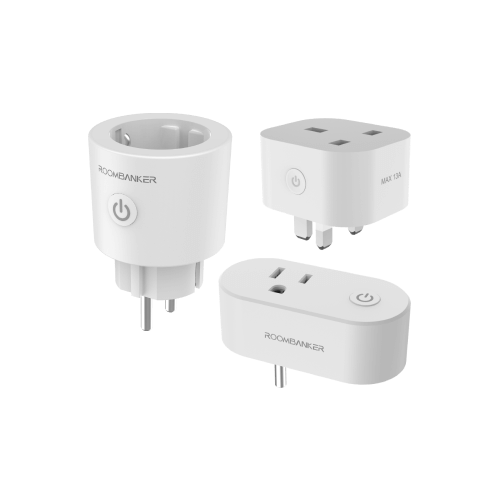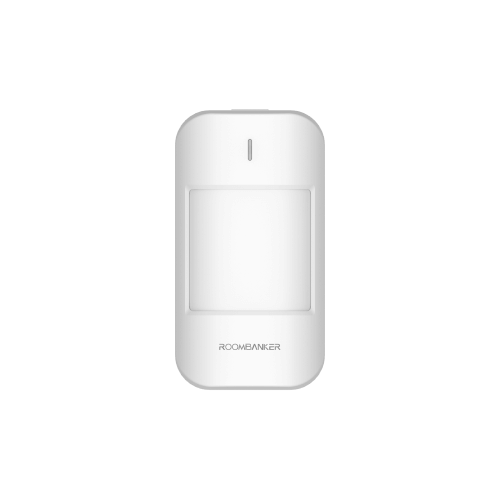Keyfob
The keyfob for security system is a portable and can quickly arm or disarm your security system. Custom button available for personalize functionality.

The keyfob for security system is a compact and portable control device that offers easy carrying and quick access to arming and disarming functions. Additionally, it is able to integrate desired functionalities to suit your specific needs and preferences.
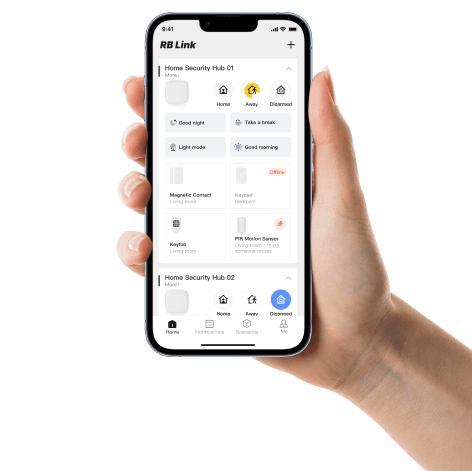

Standard CR2032
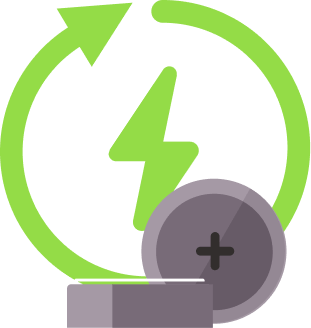

Configure Arm and Disarm Functions at Your Fingertips
Setting up the keyfob for security system is a breeze with its user-friendly RB link mobile app configuration process.The intuitive design and clear user manual instructions ensure a hassle-free setup experience for users of all levels of technical expertise.
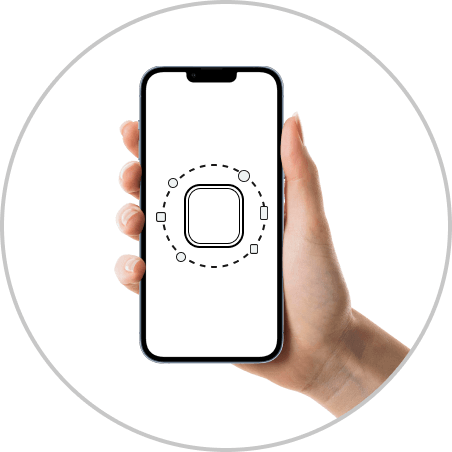
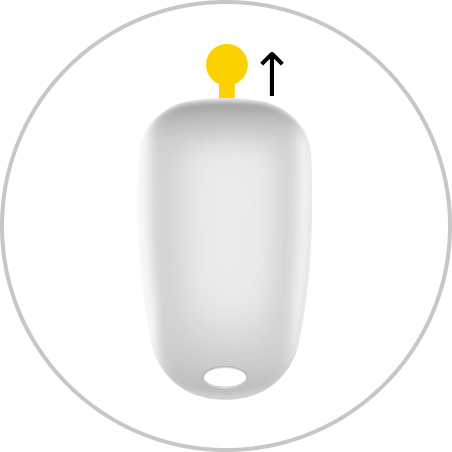

Foremost Radio Transmission Technology - RBF
The keyfob for security system adopts the high-performance RBF protocol, which can conduct two-way communication with the Home Security Hub with the stable communication distance up to 1200 meters. Rest assured, the communication is encrypted, ensuring the utmost security. It finds widespread applications in various settings, including apartments, villas, and small shops.

Arm with Ease and Tailored Control
The keyfob for the security system offers convenient functionality with its dedicated buttons. The Arm button allows for seamless control experience, while the Custom button offers personalized control over specific features.
The keyfob signals the home security hub, prompting it to send commands to other security devices, effectively arming the protected space.

For instance, when it comes to garage doors, pressing the Custom Button will trigger the hub to send a command, automatically opening the door.

See Security at a Glance: the Indicator Keeps You in the Know
The keyfob for the security system features an intuitive indicator that utilizes different colors to provide users with valuable feedback. By displaying distinct colors, users can easily stay informed and in control of their security system’s status.
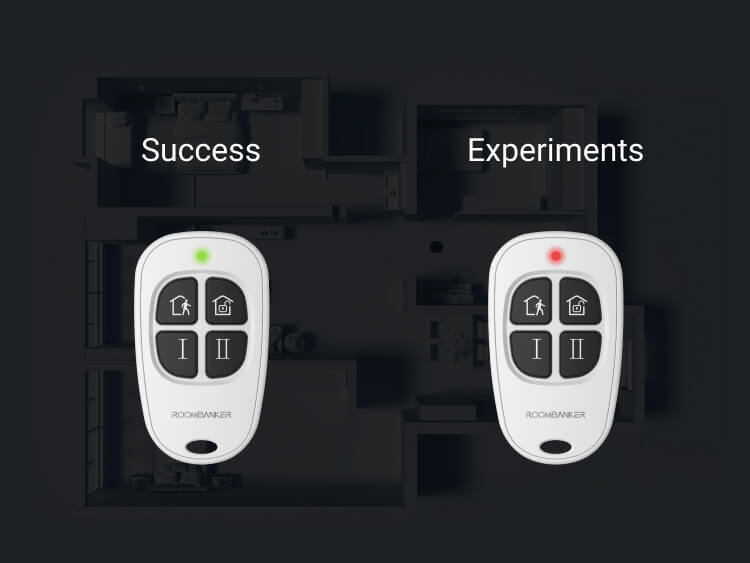
Resources Center
Keyfob for Security System FAQs
What are the colors of key fob for the security system and what do they mean?
After the key fob for the security system is turned on for the first time, the green light will continue to flash, indicating that it has entered pairing mode. Similarly, when the findme and signal test is performed, the green light also flashes. When the a button is triggered, the red light will flash once.
How to set up a key fob for the security system?
When the key fob for the security system is not paired, you can enter pairing mode by reassembling the battery. When the key fob for the security system already has a pairing record, you need to unpair the device on APPs, then press and hold the pairing button on the device for 5 seconds. When you see the green light flashing continuously, the key fob for the security system has entered pairing mode, and you can operate the app to connect to the RBF network. Another method is to scan the QR code on the key fob for the security system to connect to the network.