Home Security Hub
Manage your entire space’s security and automation with a single hub.

Home Security Hub is a smart brain of secuiry and automation systems. It can connect and communicate with a variety of peripheral devices in your spaces, as well as arm and disarm your system. Roombanker’s Home Security Hub allows easy and quick DlY your own smart space solutions in a flexible way.


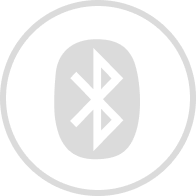
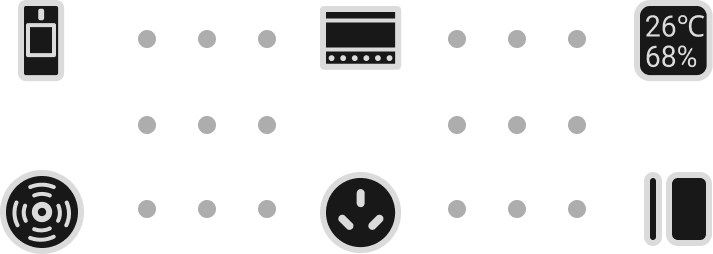
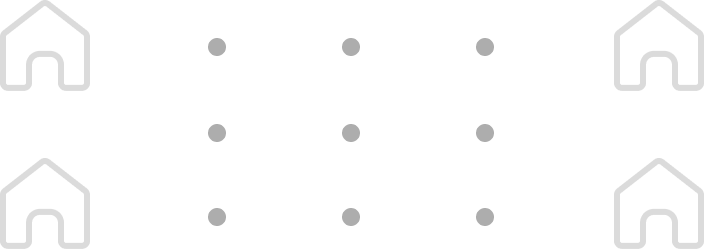
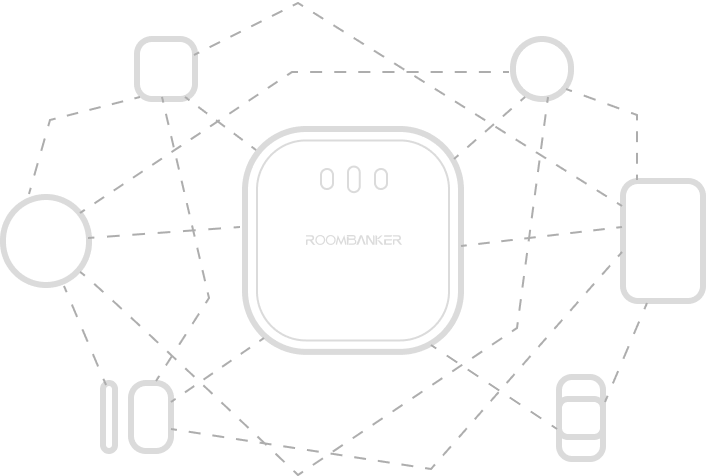
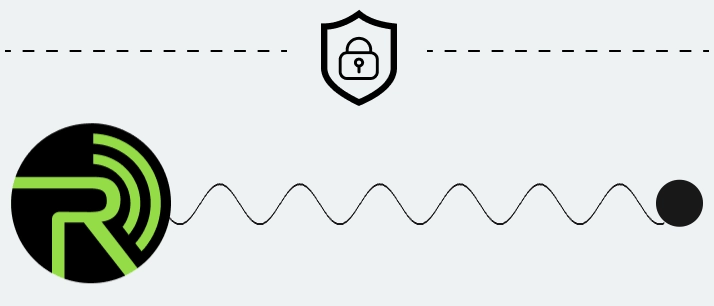
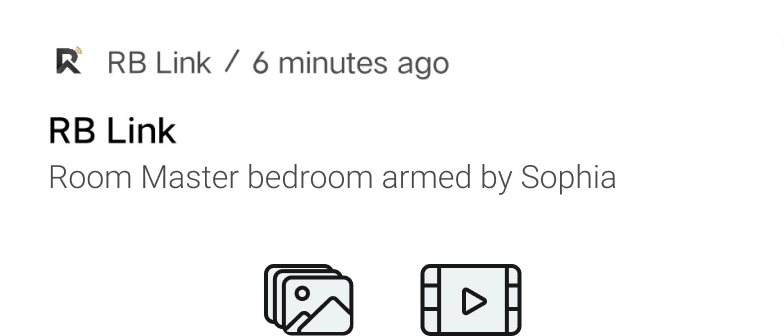
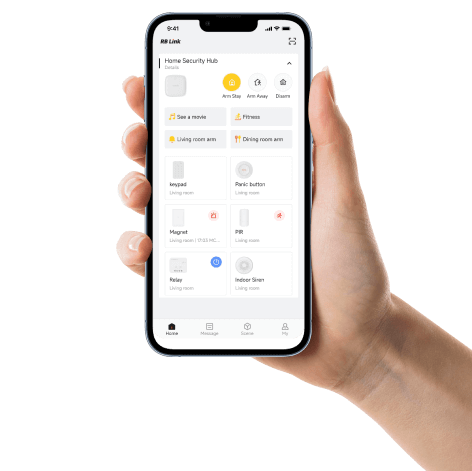
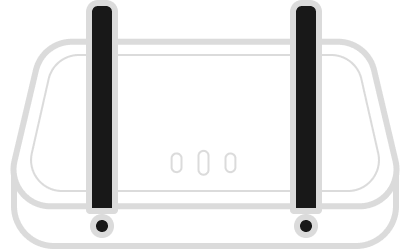
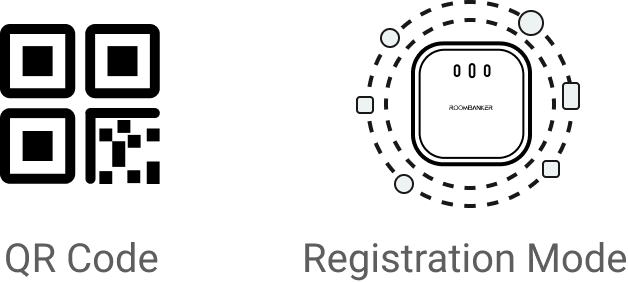
Streamlined & Centralized Management Via a Single Hub
Roombanker’s home security hub offers convenience with its multi-protocol integration (RBF, Zigbee 3.0 and Bluetooth 5.2). Users have the flexibility to establish wireless security alarm networks tailored to the specific needs, and are relieved from the hassle of managing multiple hubs. You can now experience simplified automation and security management via only one home security system hub.
RBF is a high-performance two-way radio protocol developed by Roombanker, it guarantees an uninterrupted interaction between the hub and security system devices.
- Ultra-long Communication range
- High security
The built-in Zigbee module can seamlessly connect the most of Zigbee 3.0 devices, bringing more vitality and possibilities to smart home automation.
- Mesh Networking
- Interoperability and Flexibility
The built-in Bluetooth module facilitates the data over short distance between hub and IoT devices, provides the technical basis for intelligent entertainment and healthcare in homes.
- Simple Pairing Process
- Versatility
Hassle-Free Hub Setup with Beginner-Friendly Guides
The home security hub is designed for quick and easy setup. With the Wizard guidance, you can follow the step-by-step prompt to complete the configuration. Even novice users are able to complete the installation and system setup process in just 30 minutes.
Scan QR Code
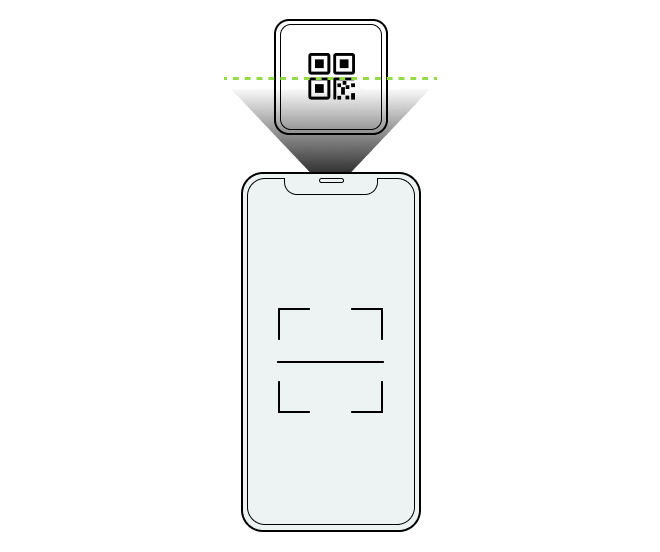
Power On and then Install
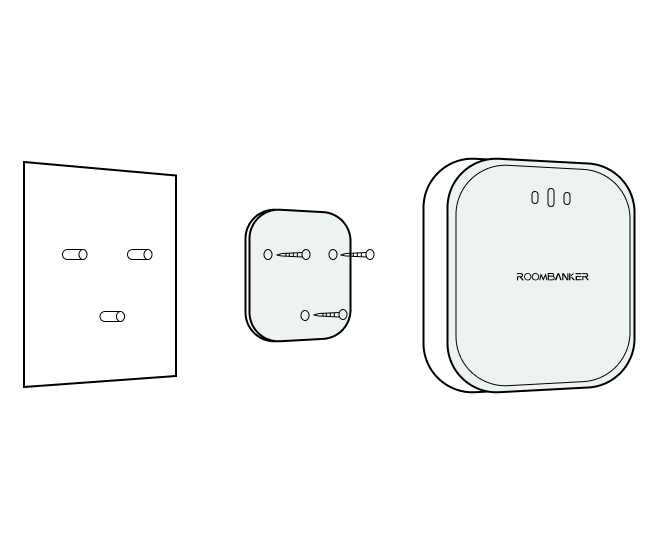
Set in App with visual Wizard
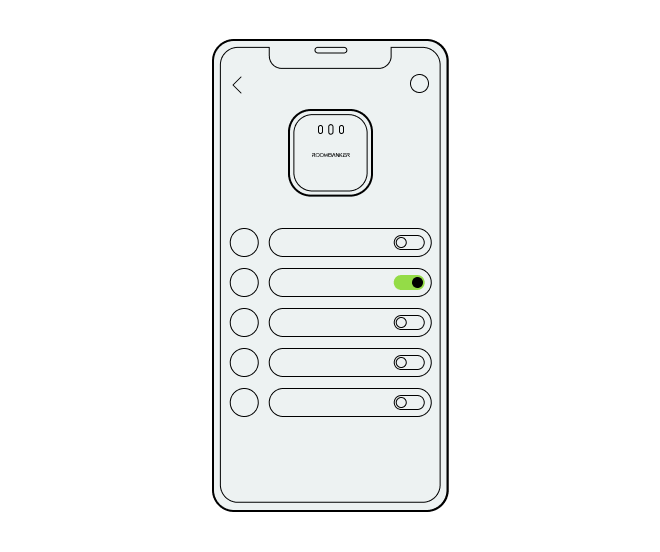
Enrollment Method
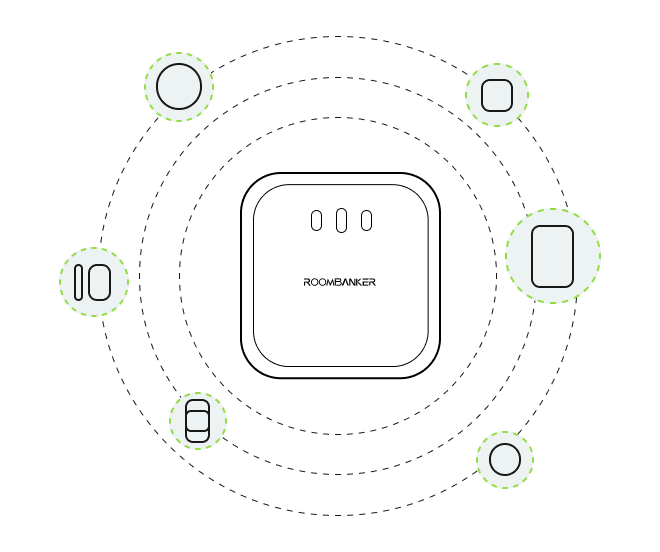
Scan QR Code
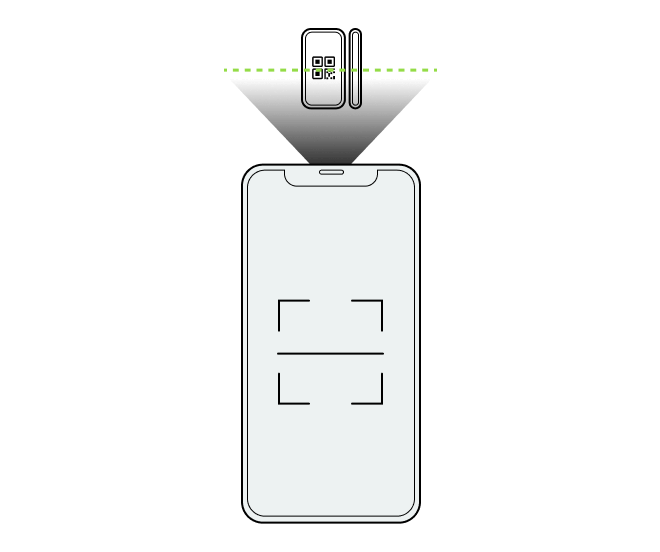
Cutting-Edge RBF Technology for Secure Long-range Connectivity
The home security hub employs RBF technology and omnidirectional antennas, extending wireless communication range up to 3,500 meters (in open areas). It also features strong anti-interference capability, effectively overcoming building obstacles. With only one home security hub, you can achieve secure full space coverage and greatly save deployment costs.

FHSS | TDMA | AES-CCM+ Encryption
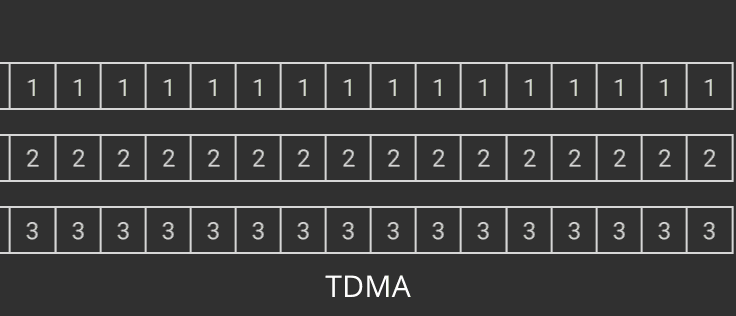
A Resilient Security System for Uninterrupted Operation
The home security hub incorporates multiple redundant backup mechanisms, ensuring uninterrupted operation even in adverse conditions, such as power outages and network disruptions.
Ethernet, Wi-Fi, and SIM seamlessly switch to ensure continuous connectivity.

The lithium battery offers 8 hours of independent power when the main source is disconnected.

Visual Verification for Reduced Cost and Enhanced Security
(comming soon)
The home security hub supports adding PIRCAM for picture review or IP cameras for short video review, eliminating the need for on-site inspections and greatly reducing review costs. Meanwhile, this function simplifies evidence collection for genuine police calls.
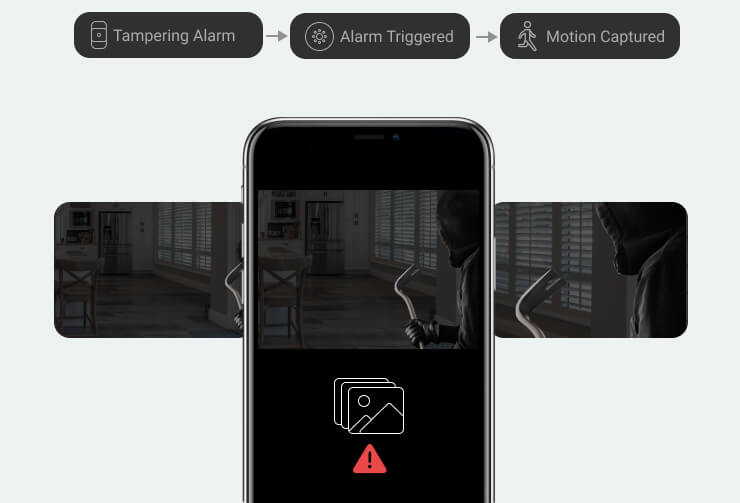
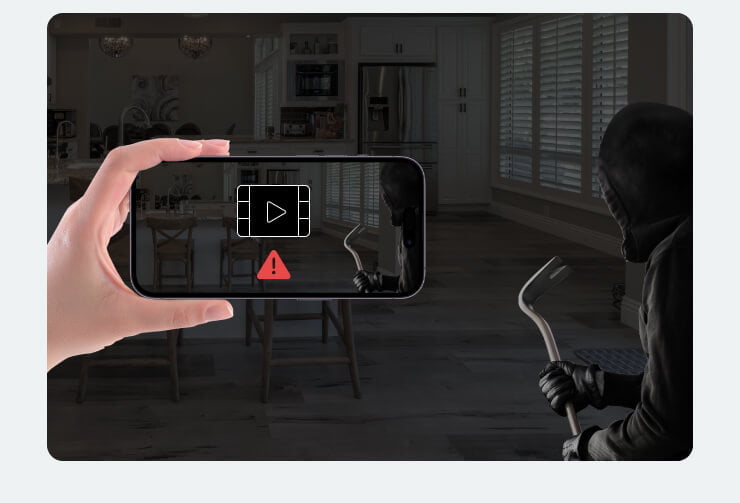
Your Places, Your Rules: 64-Scene Flexibility on Only One Hub
The home security hub simplifies scene setup by offering preset options for quick deployment and tailored scene options to your specific requirements. It support up to 64 scenes. Furthermore, the hub accommodates both manual and automatic operation.
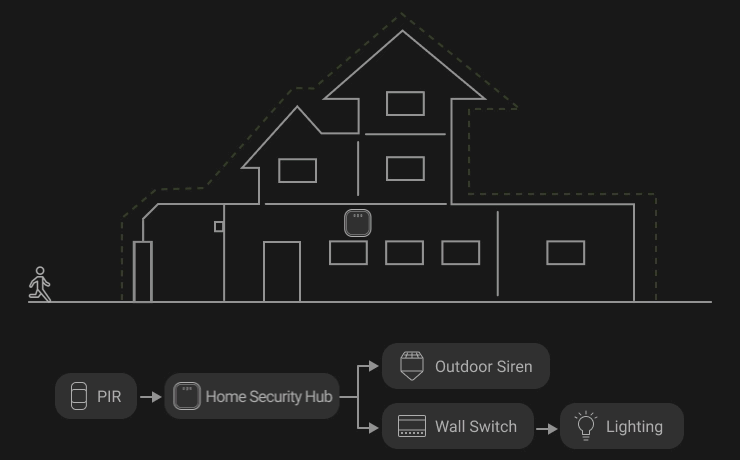
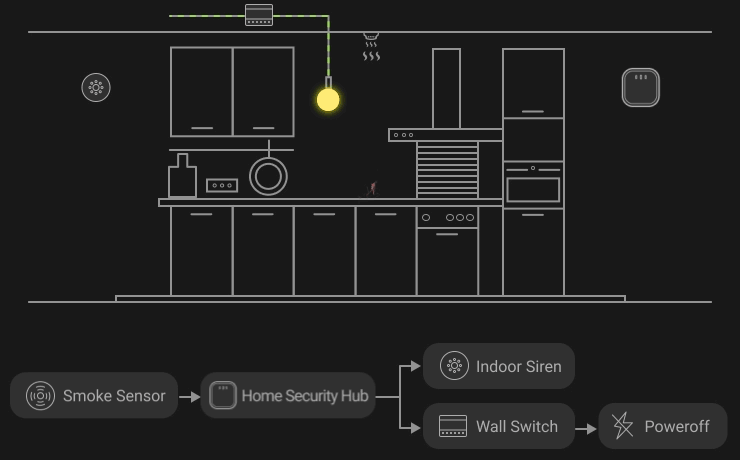
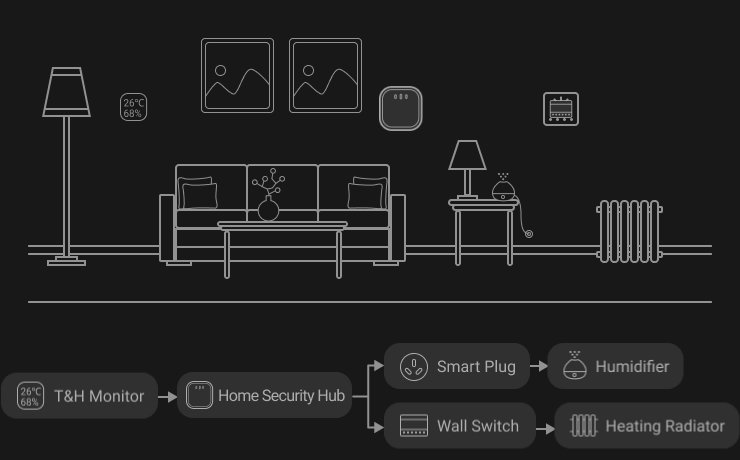

All-in-One Mobile App to Master Home Control
The home security hub owns an all-in-one mobile app for centralized control of intrusion detection, home automation, energy management, etc. Real-time alerts ensure you never miss emergencies. You can also share devices with family members and configure permissions to enhance convenience for your loved ones.
OTA Updates to Keep the Hub Future-Ready
The home security hub ensures continuous improvement with regular updates, introducing new features with each OTA upgrade.

Select Home Security Hubs that Suit Your Needs
| Home Security Hub Pico | Home Security Hub Station4G | |
|---|---|---|
| Wireless Protocol | ||
| RBF | 868MHz / 915MHz for option | 868MHz / 915MHz for option |
| Zigbee 3.0 |
|
|
| Bluetooth 5.2 |
|
|
| Capacity | ||
| Wireless IoT Peripherals | 64 | 128 |
| Room | 64 | 64 |
| User |
1 x Super Admin 4 x Admin 32 x Regular User 32 x Local User |
1 x Super Admin 4 x Admin 32 x Regular User 32 x Local User |
| Communication Method | ||
| Ethernet | 10/100 Mbps | 10/100 Mbps |
| Wi-Fi | 2.4GHz | 2.4GHz |
| SIM Card |
| 3/4G |
| Alarm Notification Method | ||
| App |
|
|
| SMS |
|
|
| Phone Call |
|
|
| Back-up Battery | ||
| Battery Type |
| 2,500 mAH Lithium Battery |
| Battery Lifespan |
| 8 hours |
Resources Center
Home Security Hub FAQs
What is a home security system hub?
The home security system hub is a in-home controller for your security alarm system. It can communicate with your security sensors like PIR motion sensors, detectors like smoke detector, panic alarm button to quickly activate alarm system, so as to establish a holistic network. You could use a mobile app to arm/disarm and remotely control your home security system.
Why adopts triple connection for home security hub?
The primary reason is to ensure reliable, uninterrupted security coverage for the home, even in the face of potential connectivity issues.
If WiFi or Ethernet service is spotty or go down, especially during power outages or network disruptions, the home security Hub will automatically switches to a backup Cellular connection to ensure continues monitoring and responding, without any gaps in protection.
Plus, burglars often try to disable security systems by cutting phone/internet lines - but a cellular connection thwarts this tactic. The hub also has an 8-hour battery backup, so it can keep functioning even when the power is out.
What is the difference between a smart security hub and a smart home bridge?
A smart home bridge can help integrate your existing devices into a new network or ecosystem. For example, a Zigbee to Matter bridge could connect devices using Zigbee protocol to the a Matter Fabric. Also, a Bluetooth to WiFi bridge enables users to access BLE devices via the Internet from any location. While a smart security hub connect and manages all smart device in your home.
What does a smart home security hub do?
You can manage your security alarms and home automation with a smart home security hub, whether you are at home or away from home. It enables you to DIY and install self-monitoring systems in your house, bringing round-the-clock protection to the next level. Buy DIY home automation and security system kits here.
Is there any other way to bond my Home Security Hub instead of scanning the QR-code?
Yes, when adding the home security smart hub into the system, you can manually enter the serial number to add it. The serial number is located at the bottom of smart hub, or you can find it at the back of the hub. Welcome to know more how to set up home security smart hub at this quick start guide.
How long does it take for the device to be added? Why can’t the device always be added to the home security hub?
The adding time for the home security system hub is 5 minutes, please make sure you add all the devices within 5 mins, you can find the all 3 LED lights flash green light alternately, which means it is in pairing mode. Also,
1. Please make sure home security system hub power is on;
2. Make sure the home security system hub is connected to the internet;
3. You can reboot the home security system hub and try it again, if you cannot add the devices, please contact us.
If the home security hub is not connected through a network cable, what else can be used to connect it and what is the recommended method?
Our smart home security hub supported both wired and wireless connection, you can use WiFi and LTE connection. We recommend you use all 3 connection methods to ensure the stability of the connection.
Why the alarm indicator light is always flash after I added the home security Hub into the App?
You can use the disarm button the turn the flashing light off.
Does the home security Hub's Wi-Fi support 2.4 GHz or 5 GHz?
The smart security hub only supports connection to a 2.4 GHz Wi-Fi router.
Why the home security hub still fail to connect to the Internet after I insert a SIM card according to the instruction?
Before inserting the SIM card into the home security hub, please make sure you are inserting it in the correct direction and also ensure SIM card PIN is disabled on your phone. Also make sure you have enough balance in your SIM card account.