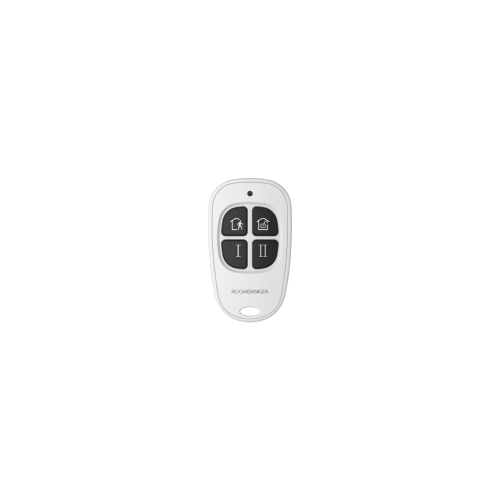With a smart relay, there is no need to replace the existing low-voltage devices in your spaces. By connecting them to the smart relay and making a simple modification, you can quickly achieve intelligent control and embark on a smart lifestyle.
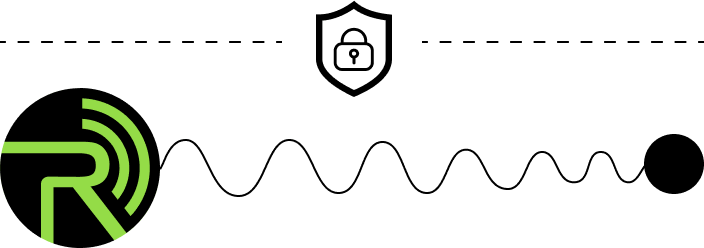
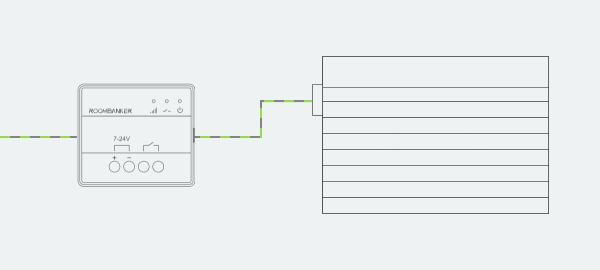
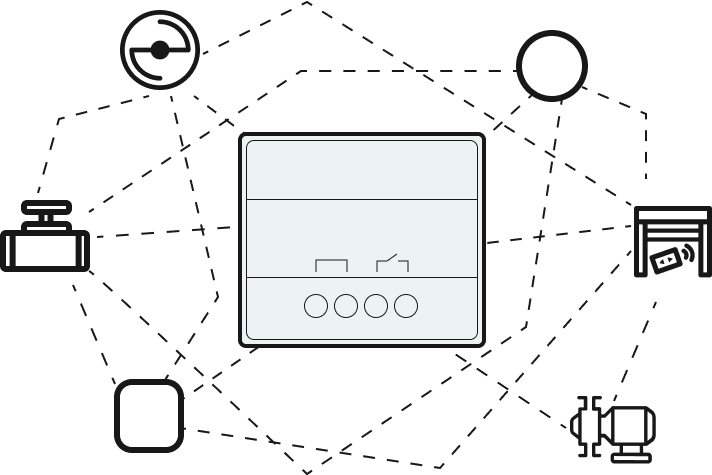

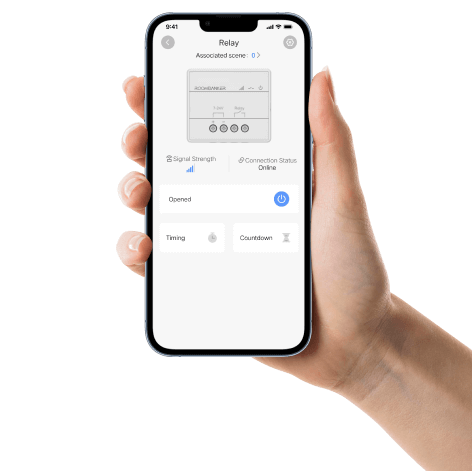
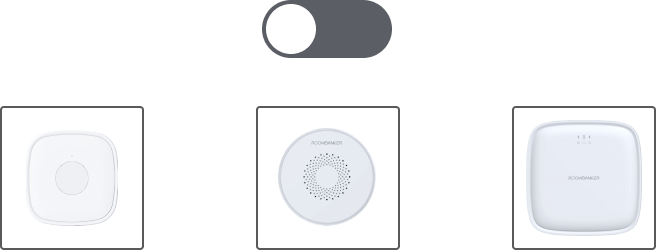
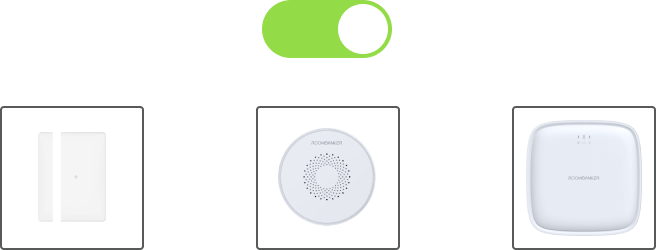
Three Steps to Register and Use the Smart Relay
Registering and using smart relay has never been easier. Just follow these three simple steps using the accompanying RB-Link app, you’re all set to register the device and enjoy the smart functionalities.
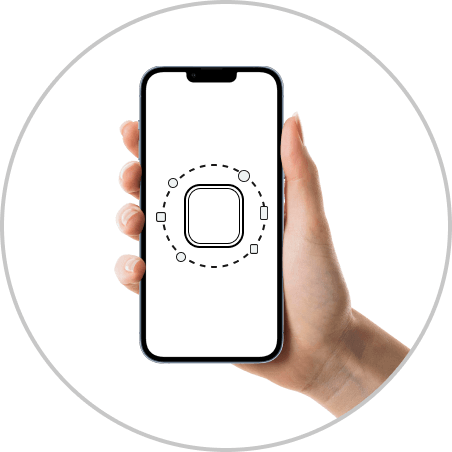
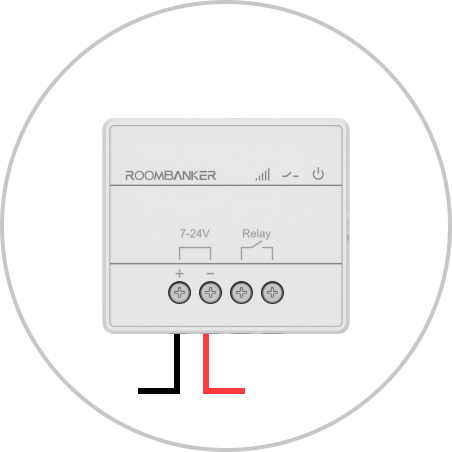
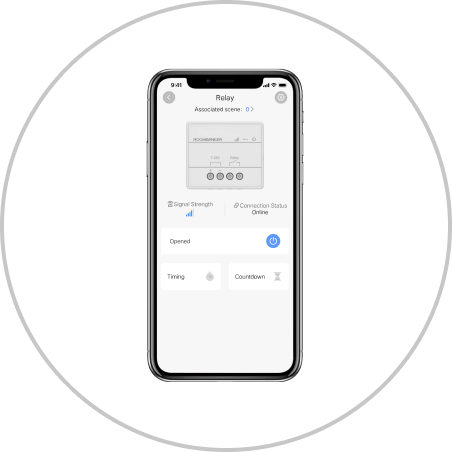
Assessing Signal Quality for Ideal Smart Relay Placement
The smart relay has signal strength detection capability, enabling quick determination of ideal installation spot by assessing the signal quality.

Install the Smart Relay with Ease and Elegance
The sleek, compact design of the smart relay (40x35x20 mm) makes it easy to connect to control systems for electric curtains or garage doors
*The smart relay is powered by 7-24V DC, and the control circuit supports 6-36V DC , the maximum current is 5A.
Top-notch Radio Transmission Technology- RBF
The Smart Relay utilizes the high-performance RBF protocol, ensuring secure two-way encrypted communication with the Home Security Hub. With a communication range of up to 1900 meters, it is perfect for installations in apartments, villas, and small shops.

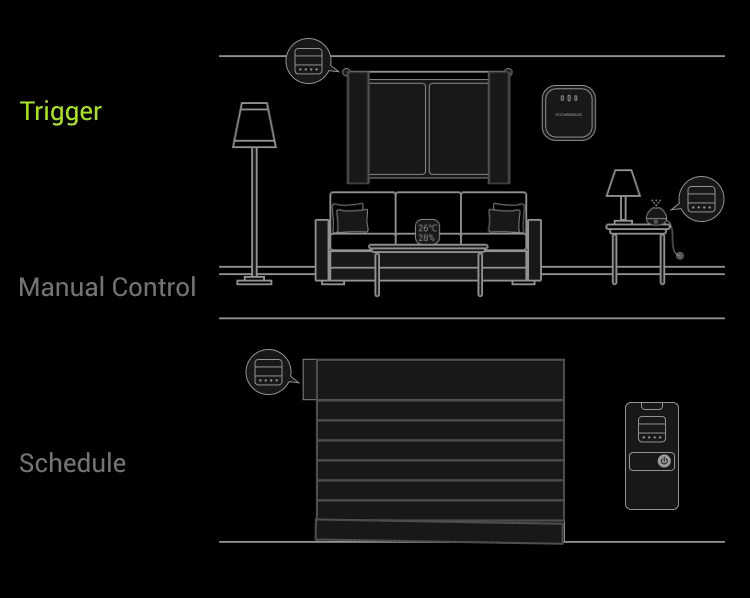
Smart Scene Linkages to Customize Smart Space Automation
Through the RB-Link APP, you can set up a variety of linkage methods between Smart Relay and other devices, such as by trigger, by manual control, by schedule, etc., allowing you to enjoy smart life every day.
Power Loss Recovery: Previous State Restoration Made Easy
The Smart Relay offers power-off data protection. It has the ability to automatically restore the switch state to its previous setting before the outage. This means that when the power is restored, there is no need for reconfiguration or manual intervention.

Resources Center
Smart Relay FAQs
What are the colors of smart relay and what do they mean?
After the smart relay is turned on for the first time, the left side green light will continue to flash, indicating that it has entered pairing mode. Similarly, when the findme and signal test is performed, the green light also flashes. The right blue indicator light on and off also indicates that the smart relay is on or off respectively.
How to set up a smart relay?
When the smart relay already has a pairing record, you need to unpair the smart relay, then press and hold the pairing button on the device for 5 seconds. When you see the green light flashing continuously, the smart relay has entered pairing mode, and you can operate the app to connect to the network. Another method is to scan the QR code on the smart relay to connect to the network.